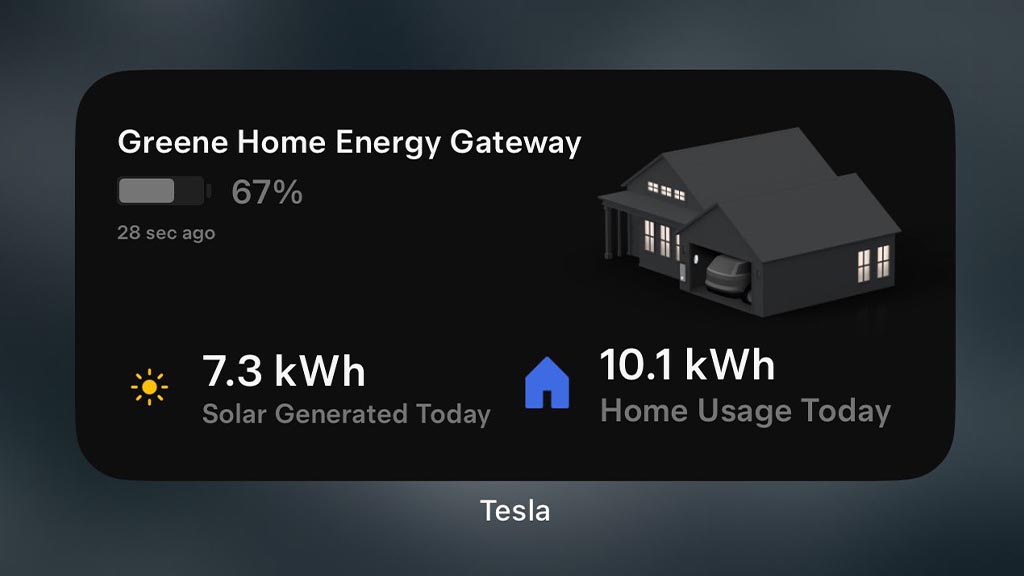Tesla is pushing a brand new app update for iPhone users and it brings a Powerwall & Tesla Solar iOS widget for easy access to connected power device information.
This new improvement runs over the 4.29.5 Tesla app version and is available on Apple’s App Store. The update also installs optimizations for system status messages for Powerwall.
To add a widget to your iPhone’s home screen, touch and hold a widget or an empty area until the app icons on the screen start to jiggle.
Tesla Powerwall and Tesla Solar widget on an iPhone
Tap on the “Add” button on the top left-hand corner of the screen. Now, select the Tesla widget and choose the widget size then tap “Add Widget” and done.
The widget shows information about the power battery percentage, energy production, and energy usage. It’s a handy feature and keeps the user updated with the core statistics about the power.
Tesla users can already check Tesla vehicle status via a dedicated widget and this new addition for Powerwall would expand the range of widgets for iOS users.
Android users on the other hand have just received the 4.29.0 update with new key cards under Security and drivers. These changes are already seeded to the new iOS App version.
(source)