xAI
xAI rolling out Tasks feature for Grok users
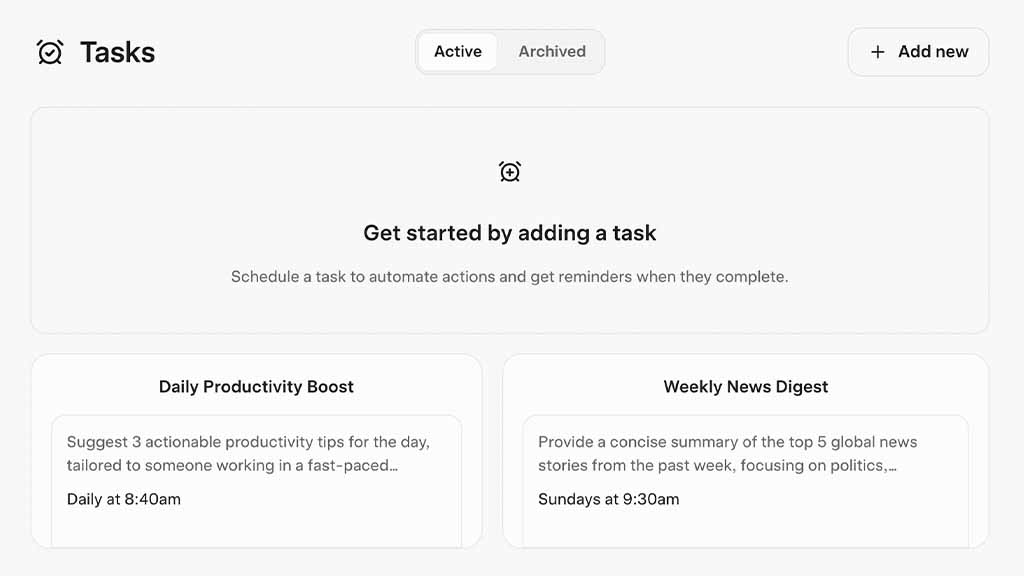
AI company, xAI, has announced that the Grok tasks feature is now available, allowing you to automate prompts on a specific schedule and get a reminder when they are executed.
You can use tasks to create a daily productivity boost tips task and add further instructions like “tailored for someone working in the field of generative AI and large language models”.
Or get a weekly news digest about what’s going on around the globe by instructing “Provide a summary of the top 5 global news stories from the past week regarding electric vehicles and space rocket launches”.
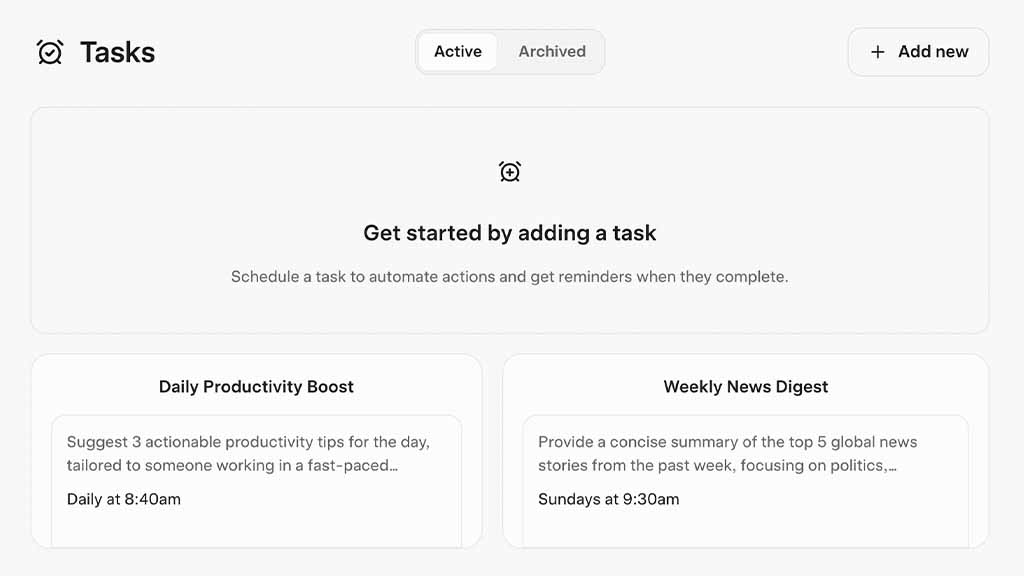
These are just a few prompt examples, but the Tasks UI has options that give you full control over its appearance.
You can add a new task from the home screen and schedule it for Once, Daily, Weekly, Monthly, and Yearly. Select the time and day of the week to launch or reiterate the task.
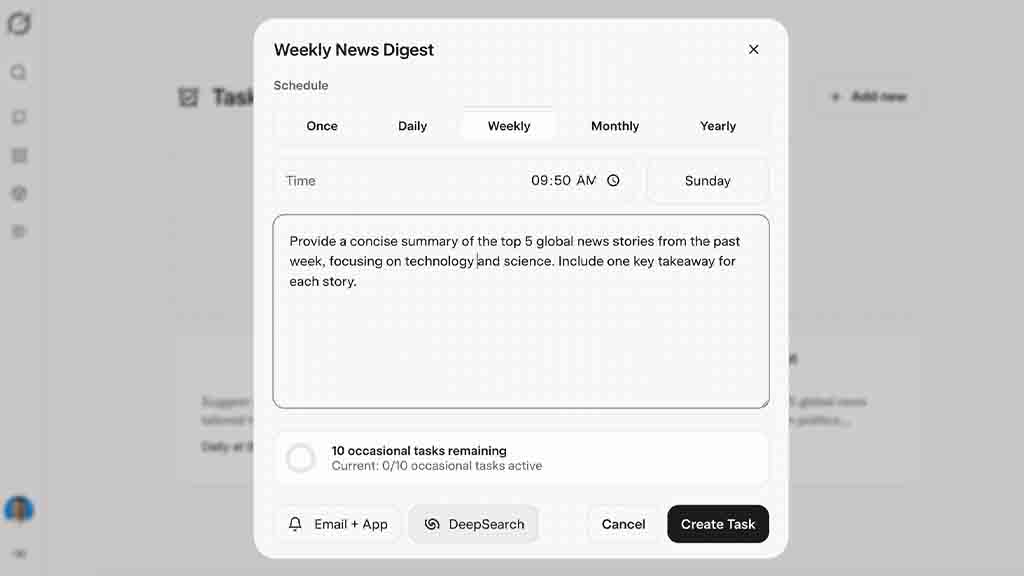
Users have the option to get the task notification via email or the mobile app. The active tasks will appear don’t the Tasks home page, and you can also archive any of these when you no longer need them.
The developers have been testing the Grok tasks feature for the past month, and it’s finally available for users. SuperGrok users will get the first access with a limit of 3 recurring tasks/day + 10 occasional tasks.
Bustin from the xAI team confirmed that the tasks feature is available for Grok.com, but an expansion is coming for the mobile platform and premium users, which may eventually pass through free users.












