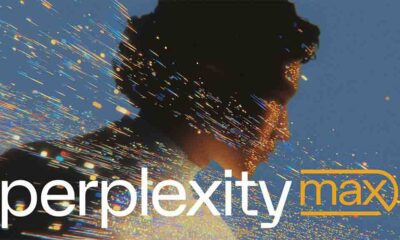xAI
xAI launches Grok files feature with cloud based file creation
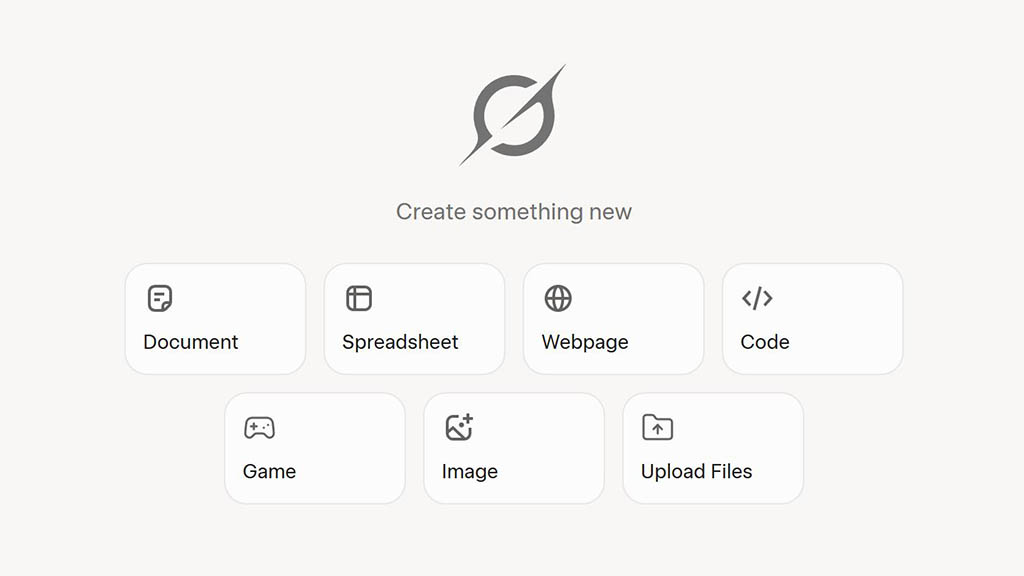
xAI is rolling out yet another powerful feature for Grok users called Files, which aims to improve productivity on the platform with unique approach of hosting different files locally on its cloud storage.
The Files feature is available on the Grok web, and you have to look on the sidebar to find it. This specific button will take you to a dedicated user interface. The file interface consists of three sections:
- Left – File manager
- Middel – File viewer/Editor
- Right – File chat
File Manager
It has an option to create new files as a document, spreadsheet, webpage, game, image, or code. You can also import these such files from your device’s local storage and host them on the Grok web.
Created files appear in the manager with a label, icon, and extension. You can filter and sort the files or search them with the onboard options.
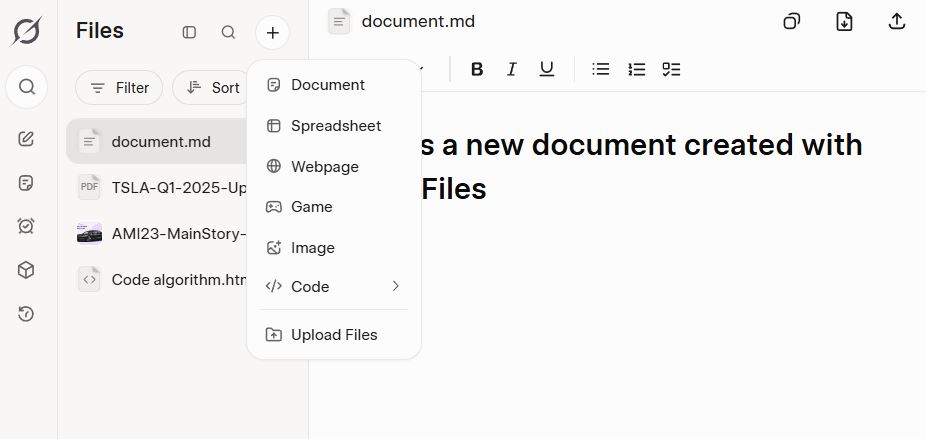
xAI Grok Files
Editor
When you create a file, it will open in the editor by default. For example, the document file will open a full-text editor. You can input text manually and stylize it with the top menu. You can copy the text, download the file format, or share it online via a link to other users.
File Chat
This segment has a Grok chat feature that lets you write anything in the newly created file with generative AI. The interface is almost identical to the regular Grok chat. So, all the user needs to do is describe the prompt to add data in the new document.
For example, “Tesla’s Q1 2025 sales and deliveries, and Q2’s forecast”. You can also select DeepSearch or DeeperSearch for detailed content or Think for a more thoughtful output.
Once generated, Grok will put this data in the file automatically with stylized headings and annotations. After adding the data, the document can be edited manually, in case you aren’t satisfied with specific information. Or you can add even more data with Grok chat.
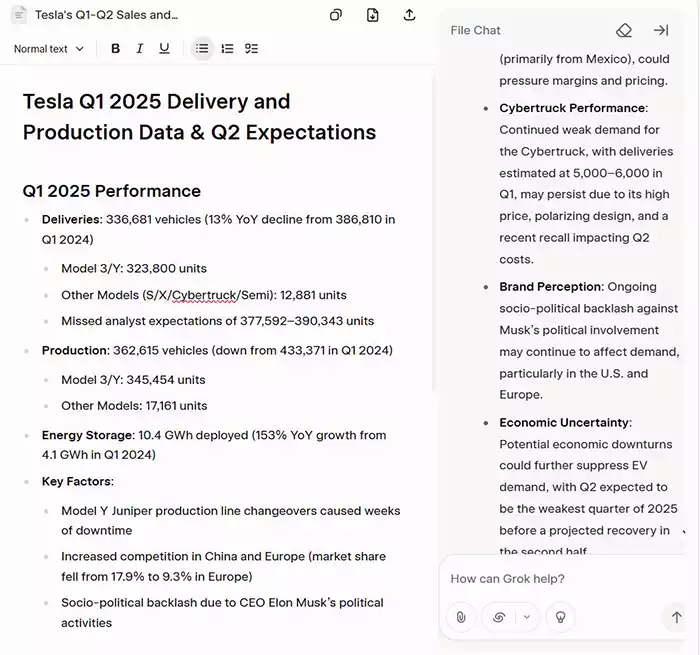
xAI Grok Files
Conclusion
Files created with Grok are saved within the platform. You can download or delete them from the manager anytime.