Apple
Apple rolling out iOS 17.3 for iPhones with Stolen Device Protection and more
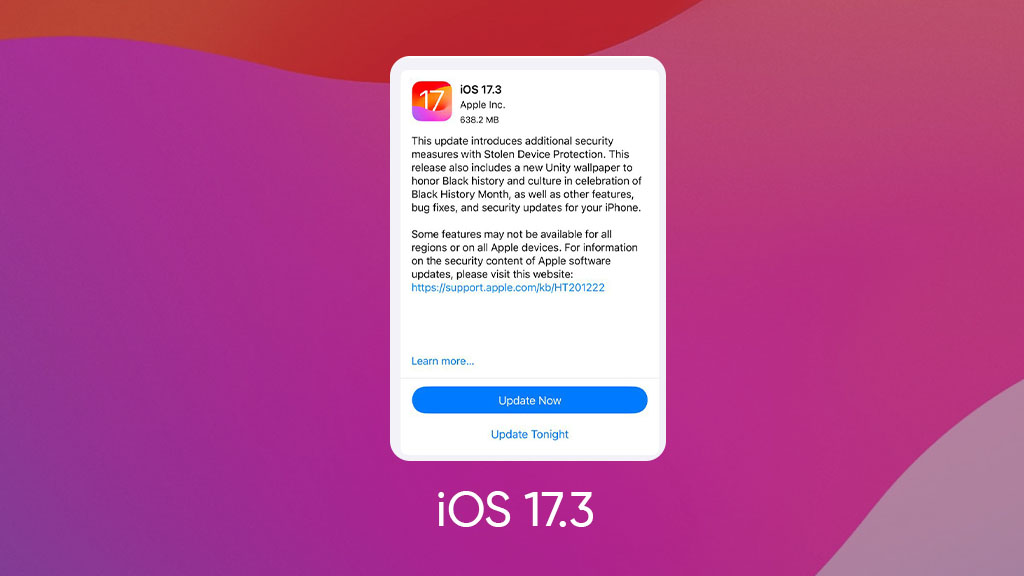
Following months of testing, Apple is rolling out the iOS 17.3 software update for iPhones and it comes with a host of new features including Stolen Device Protection.
Users of iPhone and iPad devices are suggested to get the latest iOS and iPadOS software built to install new features that will further enhance the user experience.
Other than Stolen Device Protection, it also adds new security delay. Improves screen personalization with new unity wallpaper, Apple Music section is improved with the addition of playlist and emoji reactions.
iOS 17.3 rolling out with new enhancements for AirPlay, Apple Care, and Crash Detection. Check below for the full changelog for this major release.
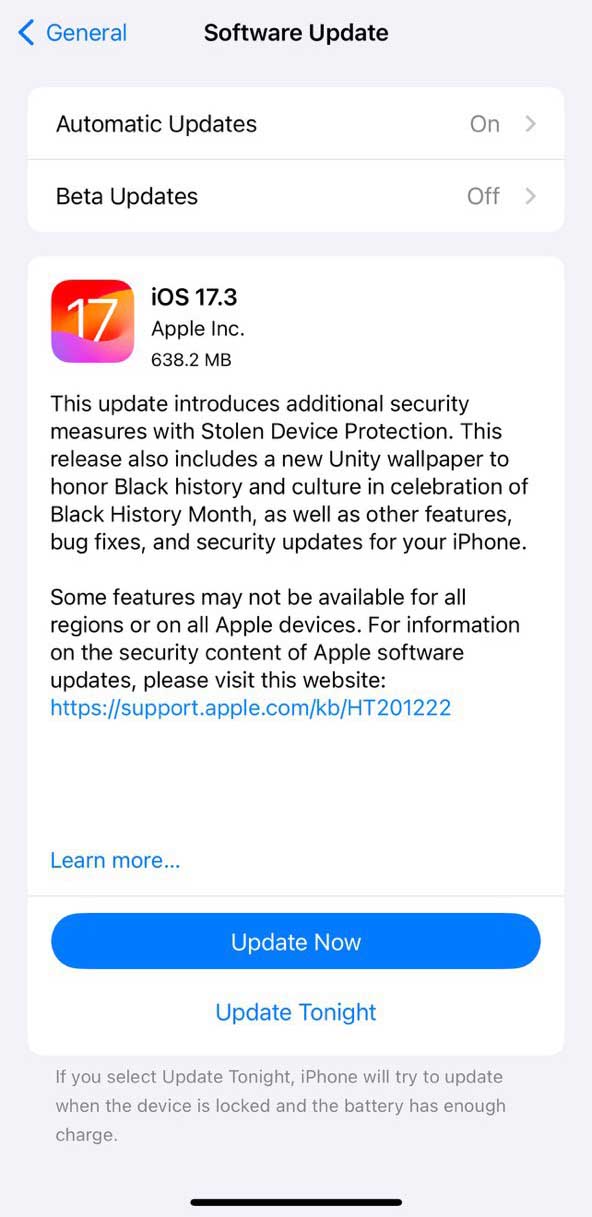
Apple iOS 17.3 screenshot
Stolen Device Protection
- Stolen Device Protection increases security of iPhone and Apple ID by requiring Face ID or Touch ID with no passcode fallback to perform certain actions
- Security Delay requires Face ID or Touch ID, an hour wait, and then an additional successful biometric authentication before sensitive operations like changing device passcode or Apple ID password can be performed
Lock Screen
- New Unity wallpaper honors Black history and culture in celebration of Black History Month
Music
- Collaborate on playlists allows you to invite friends to join your playlist and everyone can add, reorder, and remove songs
- Emoji reactions can be added to any track in a collaborative playlist
This update also includes the following improvements:
- AirPlay hotel support lets you stream content directly to the TV in your room in select hotels
- AppleCare & Warranty in Settings shows your coverage for all devices signed in with your Apple ID
- Crash detection optimizations (all iPhone 14 and iPhone 15 models)
Some features may not be available for all regions or on all Apple devices. For information on the security content of Apple software updates, please visit this website:
https://support.apple.com/kb/HT201222
How to update:
You will need to go to the Settings app, from here tune into the General, Software update, and Update Now. Once downloaded, you can check for instant or overnight installation.
