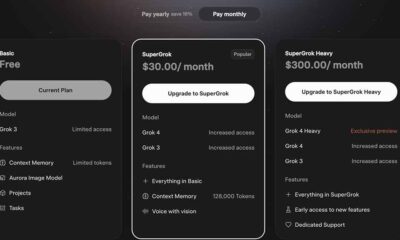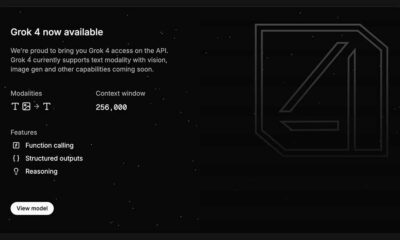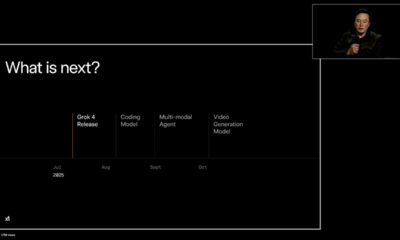xAI
xAI Grok rolling out Draw a sketch feature for extra creativity
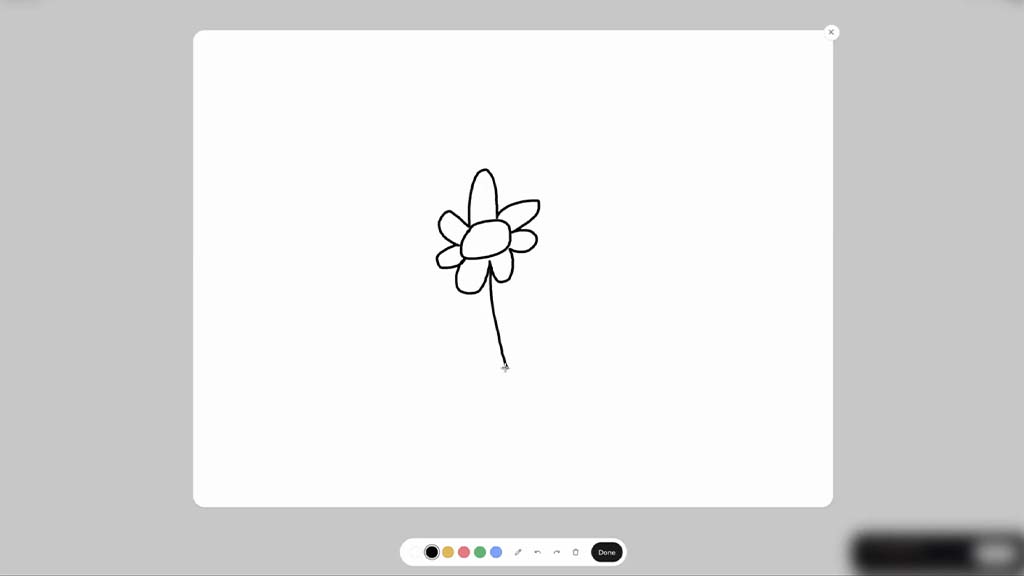
xAI has released the Draw a sketch feature for Grok chatbot, allowing you to get extra creative with a simple rough sketch and turn it into a full-blown image with different details. Grok already has a text-to-image feature that lets users create an image based on a text description.
However, the new sketch drawing is something entirely different. You can use it to make a sketch look even better for a better representation. To use this sketch, open Grok.com and go to the file icon, from here you can choose “Draw a sketch”.
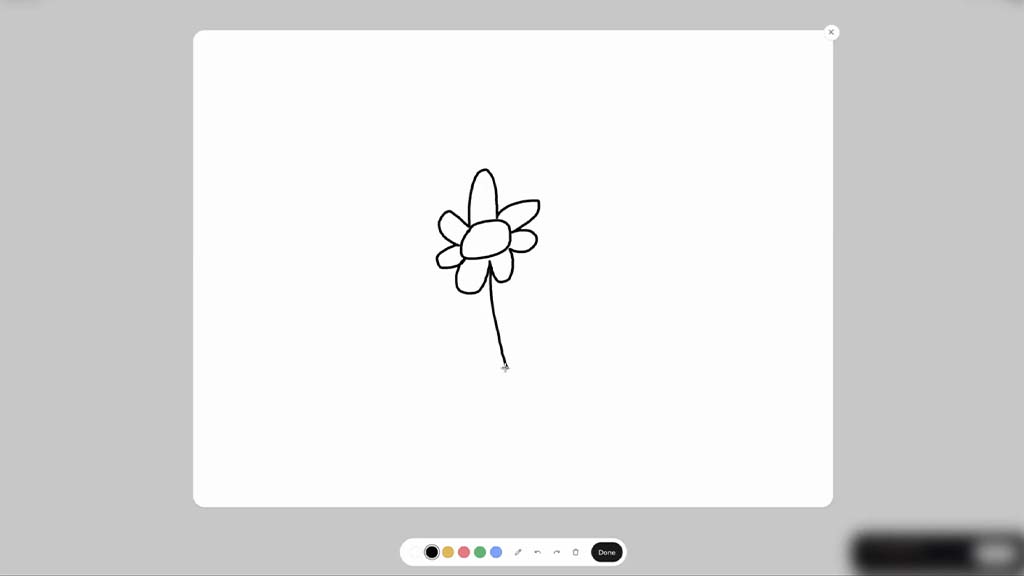
This will take you to a whiteboard with different tools. You can start by making strokes on the canvas in black color, or change the brush color from the four others. You can change the stroke width alongside undo and redo options, as well as the clear canvas.
The bottom toolbar is led by the Done button, which will finalize the sketch and send you to the next screen. Next, click on the Edit Image button to open the editing tools.
Now, you are free to roam around and explore all the image styles to apply to the sketch that you just created. The three sections – Create, Background, and Subject have different effects. As always, you can use the prompt input to take things into your hands. xAI has released the Draw sketch feature on the official Grok website.